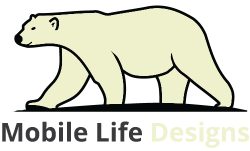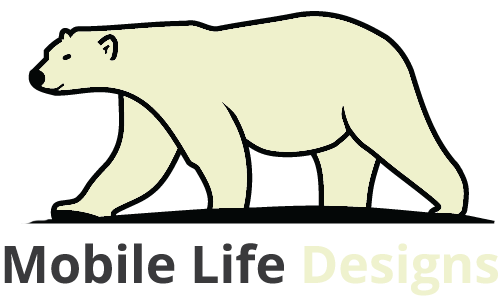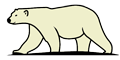Drag-n-drop page builders and themes are making an enormous surge within the WordPress community, and for good reason. Many users like the idea of having more control over the design process and having the ability to make changes without having to learn how to code. One of the most popular drag-n-drop themes is the Divi theme by Elegant Themes.
Divi Advantages
Having worked with the Divi theme from its initial release, I have watched it grow from an ambitious effort to a wildly popular force to be reckoned with. Elegant Themes, a well-established company known for creating beautiful niche themes, has devoted all of their efforts to Divi. Those efforts are evident throughout the theme’s general settings and page builder options.
Theme Settings
With any website, you start with designing the overall layout and color scheme of your header, body, and footer. Divi makes this very easy to do with multiple header and footer layout options, font settings, color options, social integration, and mobile settings. Once your general layout and global settings are in place, you can start to drill down to individual page design with the page builder.
Page Builder
Divi’s page builder makes creating any page or post on your website a true joy. Easily add sections, rows and columns with a simple mouse click and drag them into different locations within your page layout just as easily. Each container has several options for controlling background images and colors, margins and padding, parallax effects, along with countless others. Filling these containers with rich content is just as easy as creating the containers themselves with multiple module options.
Modules
Divi modules are content specific blocks that make it insanely easy to polish off your page design. These include simple text, images, contact forms, Google maps, sliders, galleries and blog posts just to name a few. Currently there are over 50 modules to choose from, with a growing community building 3rd party modules to add to this list.
Library
The Divi library is a slick way of making page development even easier by adding the ability to save your page layouts for future use. Imagine building a layout you would like to use on several pages. With the Divi library, you can simply save a page layout to your library and load it into another page. You can even make the layout or any container within a layout “global”, so if you make a change on one page or container, it will make the same change across all pages. I have used this countless times and it is a real time saver.
Divi Disadvantages
With all of these great features, you might be asking yourself “what’s the catch”? Unfortunately, there are a few drawbacks to using any page builder and Divi is no different.
Limitations
What if you don’t like the navigation options that come with Divi or Divi doesn’t have a solution for something you need? We would either need to install a 3rd party plugin that does what you need or create a custom-coded solution. With either solution, we would need to add more CSS and Javascript in addition to what the theme loads. Not only that, you’ll still have to load the CSS and Javascript for Divi’s default solution.
Bloat
A theme with as many options as Divi comes at a price – a very large footprint. It takes a lot of CSS, Javascript, and HTML code to make all of those bells and whistles come alive. While there are options for minimizing the bloat (caching, minify CSS and JS, etc.), you’ll never have the much smaller footprint of a custom theme. As with anything in life, you’ll need to decide which is more important.
Divi is right for you if you:
- Want to have a hands-on approach to your website’s design
- Want to modify page layouts or create new pages with your own layout
- Are willing to sacrifice a little in site speed and Google Page Insights score
- Would prefer the website design be fairly standard and somewhat similar to other popular sites
- Have a smaller budget between $500-$1000
Divi is NOT right for you if you:
- Are too busy or have no desire to be hands-on with your website’s design
- Have no clue about websites and no desire to learn
- Just want to be able to easily change page content from time to time
- NEED your site to be as fast as possible and rank high in Google Page Insights
- Would prefer to spend a little more money to have a site tailored specifically to your needs